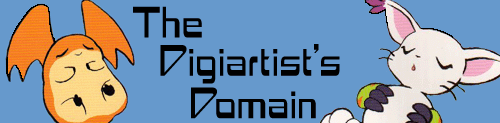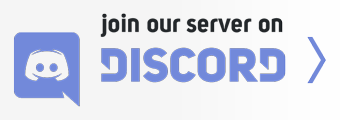08-18-2003, 01:15 PM
I'm not sure why, but I've tried to install several different programs from a CD, but on certain programs I keep getting a message that goes as follows:
Setup is unable to decompress and copy all of the program files needed to proceed with the installation. Contact your software vendor.
Error 112
I'm not sure why some programs can be installed into my computer while others can't, the only thing I know is that this problem first started when I formated computer so I could install Windows 98, and then latter I installed Windows XP. So far I have deleted the folder that contained the Windows 98 OS.
Figuring it might be just a general hardware error, I first uninstalled BOTH of the CD drives, restarted, used plug-and-play, and still the same problem happened. Does anybody got any advice on what I can do to solve this problem? Also, in case some of you think it's because of a scartched/damaged CD, it isn't. I've actually got this message before with freshly obtained CDs from the store.
Setup is unable to decompress and copy all of the program files needed to proceed with the installation. Contact your software vendor.
Error 112
I'm not sure why some programs can be installed into my computer while others can't, the only thing I know is that this problem first started when I formated computer so I could install Windows 98, and then latter I installed Windows XP. So far I have deleted the folder that contained the Windows 98 OS.
Figuring it might be just a general hardware error, I first uninstalled BOTH of the CD drives, restarted, used plug-and-play, and still the same problem happened. Does anybody got any advice on what I can do to solve this problem? Also, in case some of you think it's because of a scartched/damaged CD, it isn't. I've actually got this message before with freshly obtained CDs from the store.