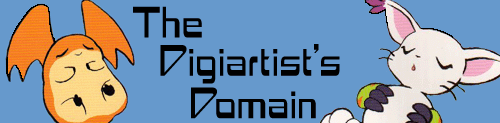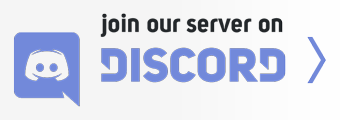05-24-2011, 10:42 AM
(This post was last modified: 05-24-2011, 10:46 AM by Flo-Flo Chique.)
There is many plausable reasons to why your computer keeps freezing. You may have a virus infection. You could have a fragmented hard disk. Your registry can contain errors or be completely corrupted. Maybe you have too much clutter on your PC.
Here is what I recommend you do:
I would also recommend downloading Service Pack 3 from Microsoft.
Click, this. When downloading, DO NOT click the big green download button, just the "Click here to download" button.
Here is what I recommend you do:
- Click Start, then All Programs, Accesories, System Tools, and in there, try running a Disk Defragmentation or A Disk Cleanup.
- Run a virus scan
- Get new RAM
- Delete files and folders that are not needed
- Run a registry cleaner (can be downloaded off the Internet, recommended is TuneUp Utillities)
- Re-install Windows (last resort)
I would also recommend downloading Service Pack 3 from Microsoft.
Click, this. When downloading, DO NOT click the big green download button, just the "Click here to download" button.
Mah Citeh.
![[Image: 216801_198660990172916_100000870481236_4...7313_n.jpg]](http://a4.sphotos.ak.fbcdn.net/hphotos-ak-ash4/216801_198660990172916_100000870481236_467675_737313_n.jpg)
Calgary, Alberta, Canada
Blackwargreymon's Desires Part 7 is the last story of the series, regardless of what it says in the post. I will not be making anymore parts to it.
![[Image: 216801_198660990172916_100000870481236_4...7313_n.jpg]](http://a4.sphotos.ak.fbcdn.net/hphotos-ak-ash4/216801_198660990172916_100000870481236_467675_737313_n.jpg)
Calgary, Alberta, Canada
Blackwargreymon's Desires Part 7 is the last story of the series, regardless of what it says in the post. I will not be making anymore parts to it.