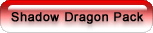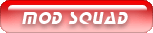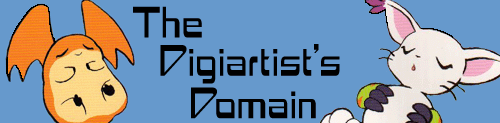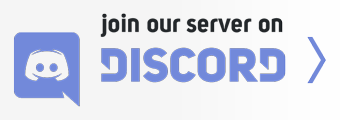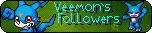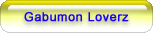11-03-2010, 10:39 AM
Been trying to search for a solution for a good three hours now and all I get are inconclussive threads with people going back and forth whining about the same problem and no solution. That or I'm too blind/lazy to understand what I gotta do.
Here's the problem. Few days ago I got DVD Descrypter, a DVD burning program as far as I've been led to believe.
So, using this program, I successfully and flawlessly burnt an image using the ISO -> Write action on a fresh DVD. Everything's cool.
Today, I tried doing the same, but before I could even begin writing, the DVD I put in, which was bought in the same bundle of the first one (Which burnt successfully), is, in the program's eyes "Not Empty".
So I went to try with another DVD, then another and another. All of them were "Not Empty" despite each and every god-forsaken time they were freshly bought DVDs. I don't believe in coincidences.
No, I didn't buy half a dozen DVDs and only one happened to be good.
Tried uninstalling and reinstalling DVD Descrypter, got the same response. Restarted my PC after uninstalling again and reinstalled it once more. I put in one of the DVDs and my PC finally recognized the media, and DVD Decrypter finally allowed me to burn another image.
However, when I tried to burn yet a new one again, the same "Disc Not Empty" problem started happening all over again. -_-
The problem clearly isn't my DVDs, but either the program or my drive.
I got rid of DVD Decrypter and downloaded BlindWrite, tried with it, but it says: "Media is too small" which is bullshit because it's a 4.7 GB DVD and the image is only 2.30 GB heavy.
From this I conclude that there's no conclussion.
In other words, I'm friggin' lost here, I need help with locating and treating the problem. Could anyone offer advice? I wanna know what's happening here, I wanna be able to burn images again without having to resort to luck. <_<
And please, do not advice me to buy new or different DVDs. I've already established that the problem isn't the DVDs as I could (For some lucky reason) burn a second image after reinstalling and restarting many times.
Help D:
Here's the problem. Few days ago I got DVD Descrypter, a DVD burning program as far as I've been led to believe.
So, using this program, I successfully and flawlessly burnt an image using the ISO -> Write action on a fresh DVD. Everything's cool.
Today, I tried doing the same, but before I could even begin writing, the DVD I put in, which was bought in the same bundle of the first one (Which burnt successfully), is, in the program's eyes "Not Empty".
So I went to try with another DVD, then another and another. All of them were "Not Empty" despite each and every god-forsaken time they were freshly bought DVDs. I don't believe in coincidences.
No, I didn't buy half a dozen DVDs and only one happened to be good.
Tried uninstalling and reinstalling DVD Descrypter, got the same response. Restarted my PC after uninstalling again and reinstalled it once more. I put in one of the DVDs and my PC finally recognized the media, and DVD Decrypter finally allowed me to burn another image.
However, when I tried to burn yet a new one again, the same "Disc Not Empty" problem started happening all over again. -_-
The problem clearly isn't my DVDs, but either the program or my drive.
I got rid of DVD Decrypter and downloaded BlindWrite, tried with it, but it says: "Media is too small" which is bullshit because it's a 4.7 GB DVD and the image is only 2.30 GB heavy.
From this I conclude that there's no conclussion.
In other words, I'm friggin' lost here, I need help with locating and treating the problem. Could anyone offer advice? I wanna know what's happening here, I wanna be able to burn images again without having to resort to luck. <_<
And please, do not advice me to buy new or different DVDs. I've already established that the problem isn't the DVDs as I could (For some lucky reason) burn a second image after reinstalling and restarting many times.
Help D:
![[Image: FearthatPlushy.jpg]](http://i24.photobucket.com/albums/c40/BlackSpyromv_33/FearthatPlushy.jpg)