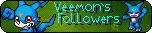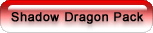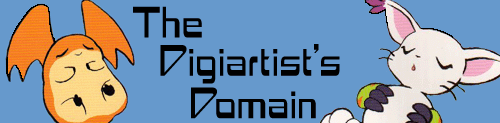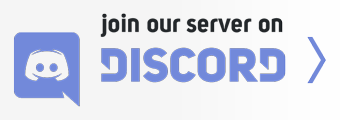Posts: 771
Threads: 81
Joined: Jun 2007
Reputation:
10
Gender:
No problem, it doesn't seem rude to me. I set it up to just read from CD for installation.
No message would come up at all. I did learn, sadly, that this copy of windows can't be installed from my laptop due to my laptop having a more up to date WinXP. I think I'll have to buy a completely newer copy after all >.<
Nyaa... Will be around but not very much.
Posts: 99
Threads: 3
Joined: Apr 2010
Reputation:
2
Gender:
The only thing having an updated version would do to installing an older version, is that it wouldn't let you install over the original. Unless you are trying to install from that windows installation... Which, if that's what you're doing, then it makes sense.
I am not Toph! I am Melon Lord! Muahahahahaha!
Posts: 771
Threads: 81
Joined: Jun 2007
Reputation:
10
Gender:
Yeah, I was trying to install the older one from my original one. I guess it can't be done right? And I'll have to get a newer WinXP before I can really do anything?
Nyaa... Will be around but not very much.
Posts: 99
Threads: 3
Joined: Apr 2010
Reputation:
2
Gender:
Does your laptop still have the old installation files on it? If so, you could run those, and tell it to install to the external.
I am not Toph! I am Melon Lord! Muahahahahaha!
Posts: 771
Threads: 81
Joined: Jun 2007
Reputation:
10
Gender:
Yeah, I can use my laptop's CD Partition to access the R/F/Q configuration, but when I tried to install it directly onto my desktop, the desktop said that partition wasn't compatible with that PC's Model, despite both being WinXP home.
So if I install the laptop's partition on the external, I could use it on my desktop?
Nyaa... Will be around but not very much.
Posts: 8
Threads: 1
Joined: Jul 2010
Reputation:
0
Gender:
This seems like a good place for a first post...
Installing onto the external might work, if your computer is capable of booting from a USB drive. If it's not, then you'd be wasting time doing the install. So before you try it, check the PC's bios, and see if it has a USB device boot option.
Either way, you'll have to let it build a driver database twice.. So it might take awhile.