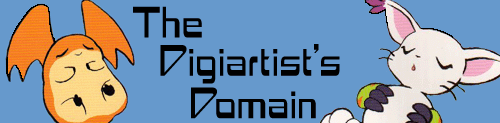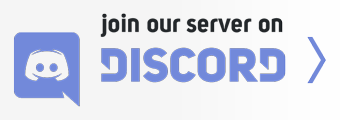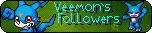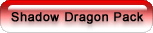Posts: 99
Threads: 3
Joined: Apr 2010
Reputation:
2
Gender:
Okay, here's the problem..
On my main PC I have a windows XP pro operating system. About a month ago, it started telling me that varios drivers were corrupted or that it couldn't find them, but I could still access the computer, and uninstalling/reinstalling the devices restored them to working order..
2 weeks ago, it started doing this with the mouse driver.. Meaning I had to use my keyboard to log in, then reinstall the mouse and then I could use it, still no big deal...
Now it won't even use the keyboard driver, which is a big problem, because I have no way of logging in now... A friend suggested just copying all of my files to a new hard drive, and that should fix it.. One problem, the files are set to "Private" on the username for that instalation of Windows XP.. So it says I can't access them
I can't do a repair install, because I have no windows XP Pro install disc.
Any help on this subject would be appreciated.. I really need to get into the files on that PC.
I am not Toph! I am Melon Lord! Muahahahahaha!
Posts: 781
Threads: 34
Joined: May 2010
Reputation:
3
Gender:
Well, you probably have a virus or two, try connecting the hardrive to another PC, and virus scan it. Using Spybot search and destroy would be also be a good idea. There are several programs that ignore windows rules and let you copy stuff, try with 7-Zip, it worked for me when I had to recover data from a DVD and Windows decided I could not see it.
Is not a good idea to keep using XP, since is old and outdated, if you need to use an old PC, try using a light version of Linux.
Posts: 479
Threads: 159
Joined: Nov 2009
Reputation:
4
Gender:
MutePoint. Can you try to boot to Safe Mode, and try System Restore to a date far back.
Posts: 99
Threads: 3
Joined: Apr 2010
Reputation:
2
Gender:
I can't boot to safe mode, because the drivers still won't load, meaning I have no keyboard or mouse to log in with, let alone accessing the files..
There are no viruses on the hard drive, however it isomewhere around 6 years old, so it may just be slowly failing.
How would 7zip let me access the files though? I don't understand...
I am not Toph! I am Melon Lord! Muahahahahaha!
Posts: 99
Threads: 3
Joined: Apr 2010
Reputation:
2
Gender:
Update. I managed to find out how to access the files by doing a google search for only that one symptom, rather than trying to find the solution to the cause.
I'd still like to find out how to fix the driver database so that I could use that windows instalation, as it is better than this one.. But I can deal now that I have my files back.
I am not Toph! I am Melon Lord! Muahahahahaha!
Posts: 771
Threads: 81
Joined: Jun 2007
Reputation:
10
Gender:
If you can get into safe mode somehow, you can remove the 'Privacy' setting for your main name by logging in under 'Administrator', go to Control Panel, User Accounts and do the same process that you normally do to change/remove it.
Other than that, last choice option is to try to borrow or buy the Windows XP installation disk, like what I'm having to do with my desktop sadly ._.'
I highly advise External Drives if you can get them, they are worth the money for the extra space and can be used to daily backup your laptop/PC that you're using.
Nyaa... Will be around but not very much.
Posts: 99
Threads: 3
Joined: Apr 2010
Reputation:
2
Gender:
07-10-2010, 02:06 PM
(This post was last modified: 07-10-2010, 02:16 PM by Mute Point.)
The safe mode thing is what I ended up doing, Just with a separate windows installation on my brand new hard drive. Found out that accessing private files from old hard drives is a pretty common problem. Basically the fix is, boot to safe mode on another installation, then go to the folder that is set to private, right click, go to properties, and then go to the last tab and change the ownership of the files to "Administrators" which should make it so your user name can use it.
I'll see what I can find out about your problem and get back to you.
I am not Toph! I am Melon Lord! Muahahahahaha!
The best option is to open your Control Panel, and then uninstall Service Pack 3. Be patient .. it may take up to 10 minutes to be removed, as it's quite a large file. Then, reboot your Computer, and then go to "Microsoft Update", and run a Custom search for updates. Windows XP Service Pack 3 should be the first update offered. Download and install it, and then reboot your Computer. As with any changes to your Computer, always create a System Restore point first, in case something goes wrong. If your Service Pack 3 won't uninstall for any reason, you could Download Service Pack 3 from the "Microsoft Downoad Center", and manually re-install it over the top of the corrupted file. That should fix your problem. Please re-post if you have any problems. Good luck !