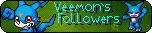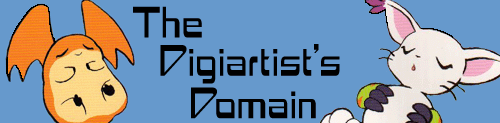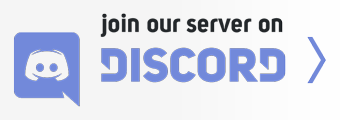Posts: 196
Threads: 21
Joined: Mar 2008
Reputation:
0
Gender:
I got the PSX recentley after meaning to do so and I got the Delta configuration tool but I can't get the Graphics plugin to appear in the drop own menu, I know some people on here have got PSX so i'd really appreciate any help with this.
"How did Mary Die?"
"A TIRE, HIT HER IN THE FACE!"
Posts: 1,783
Threads: 48
Joined: Jul 2008
Gender:
Drop down menu? Aside from that, I understand what you mean. However, that is a key part, so could you explain that?
Okay is this and emulator? Or the actual PSX system itself.
If so the PSX did have some issues with the visual plungin. So there is no surprise there.
Emulator there could be an outdated bios.
*shrugs*
Posts: 196
Threads: 21
Joined: Mar 2008
Reputation:
0
Gender:
04-18-2009, 10:23 PM
(This post was last modified: 04-18-2009, 10:25 PM by ParkerXD.)
Okay let me try again, typing on the PSP in annoying and tiresome so, The delta program lists everything as you try to run a game beore you can run it in the emulator, e.g Dino crisis will show up with tabs of all the options, sound, memory cards, graphics, on the small graphis tab which is the first tab, is a drop down menu and next to it 4 buttons, test, configure, something I can't remember and autodetect, where do I place Pete'sGL GPU graphics plugin to get it to register in the small drop down menu or so the auto detect can select it for me?
"How did Mary Die?"
"A TIRE, HIT HER IN THE FACE!"