Posts: 11,734
Threads: 106
Joined: Nov 2005
Reputation:
12
Gender:
I don't know what caused this, or how it fixed itself, but a little while ago I came here and at the top it said, 'hello guest' I clicked login, put in my info and it said 'thanks for logging in you'll now be sent back to where you came from' but when it sent me back it still said 'hello quest' so I tried again, same result, then I noticed at the bottom it said I was logged in. It had Shadowknight underneat who was online but it still saw me as a guest. It fixed itself, thank the dark ones, but still it was kinda weird and I'm just making a note of it.
"Stand tall and shake the heavens!" - Xenogears.
Posts: 8,873
Threads: 72
Joined: Jul 2006
Reputation:
21
Gender:
The same thing happened to me. In the end, the only way I solved it was creating an entire new account, and then finally it allowed me to get back onto my norm. account. It was weird x_x
Posts: 1,785
Threads: 42
Joined: May 2003
Reputation:
12
Gender:
When did that happened? and why you never sent me a pm about that so I could check on that? o.O
I only got one login related pm but was from Lonely Werewolf about that he couldn't login on firefox, I only told him to delete the cookies and that seemed to fix the problem.
I got the issue too on the admin cp after upgrading the forum to the current 1.4.2 version but after I deleted my cookies and fixed an issue with the basic configuration options which was a bug that came with the forum software that fixed the things for me, but it was after that when Lonely Werewolf pmed about it, so my guess it is that is has to do with the cookies, mostly since the forum got upgraded maybe it involves the cookies too so better remove the old ones to create new ones just in case.
![[Image: patagatokiss2.jpg]](http://i689.photobucket.com/albums/vv251/patagatosite/patagatokiss2.jpg) PataGato All The Way!!!
PataGato All The Way!!!
Posts: 6,012
Threads: 29
Joined: Feb 2006
Reputation:
18
Gender:
My problem wasn't about loggin in.. it was about loggin out. It just simply doesn't let me to. Even if I click to logout. it does appears the message saying that I was loggout successfully but I end up never appear as if I had loggout to begin with. I keep being logged in.
Posts: 4,155
Threads: 43
Joined: Jan 2007
Reputation:
33
Gender:
10-25-2008, 05:18 AM
(This post was last modified: 10-25-2008, 05:19 AM by Frisk E. Coyote.)
Actually... I have the same problem as Matt Ishida's.
Not that I log out anymore.
![[Image: self_centered_coyote_by_kerol-d2zmoca.png]](http://i1223.photobucket.com/albums/dd505/Frisky_E_Coyote/Frisk%20Me/self_centered_coyote_by_kerol-d2zmoca.png) "I don't suffer from insanity, I enjoy every minute of it!"
"I don't suffer from insanity, I enjoy every minute of it!"
Posts: 665
Threads: 33
Joined: Apr 2007
Reputation:
7
Gender:
I've had this problem before, and as far as I can make out, the problem only occours if you use the suffix .htm for the main page to enter the board.
Posts: 1,785
Threads: 42
Joined: May 2003
Reputation:
12
Gender:
this is really odd, I can login and logout without problem, have all of you deleted your cookies? sometimes that is better so the forum creates new ones
![[Image: patagatokiss2.jpg]](http://i689.photobucket.com/albums/vv251/patagatosite/patagatokiss2.jpg) PataGato All The Way!!!
PataGato All The Way!!!
Posts: 6,012
Threads: 29
Joined: Feb 2006
Reputation:
18
Gender:
well I'll try that and see if it works
Posts: 11,734
Threads: 106
Joined: Nov 2005
Reputation:
12
Gender:
Sorry I'm borderline tech-illiterate. How do you delete cookies?
"Stand tall and shake the heavens!" - Xenogears.
Posts: 14,114
Threads: 225
Joined: Dec 2005
Reputation:
35
Gender:
I'm the same, but I think I just found out.
Right click your Internet Explorer icon and select Properties, in the General tab, there's some info about your Log, if you click on "Delete..." it'll give you options to delete the cookies. BUT SEND THEM TO ME FIRST I'M HUNGRY!
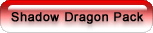
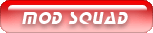
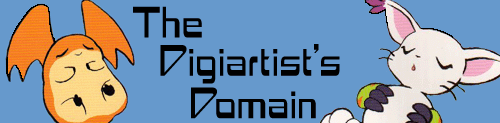
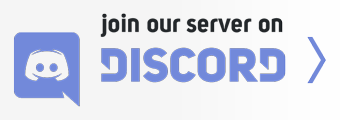





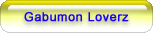


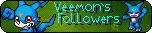




![[Image: patagatokiss2.jpg]](http://i689.photobucket.com/albums/vv251/patagatosite/patagatokiss2.jpg)

![[Image: KuranKaname1.png]](http://i20.photobucket.com/albums/b205/-Shiva-/photoshop/KuranKaname1.png)

![[Image: self_centered_coyote_by_kerol-d2zmoca.png]](http://i1223.photobucket.com/albums/dd505/Frisky_E_Coyote/Frisk%20Me/self_centered_coyote_by_kerol-d2zmoca.png)


![[Image: FearthatPlushy.jpg]](http://i24.photobucket.com/albums/c40/BlackSpyromv_33/FearthatPlushy.jpg)