Posts: 1,392
Threads: 97
Joined: Jan 2003
Reputation:
5
Gender:
I just got a Dell and I went into Media Player to Rip my CDs and it won't display Media Information, not even when I ask it to add the information from the internet. But the information comes up fine in MusicMatch. Anyone know how to fix this problem??
Posts: 4,673
Threads: 154
Joined: Nov 2003
Reputation:
13
Gender:
Try downloading the Real Player. I think Media Player get its CD information from the Real Player's search. Real Player also gets the information for Roxio's CD creator, or you can burn whole CD's with just Real Player. If you're using a Dell, your music will achieve maximum volume with the MusicMatch, Real Player is the second loudest, and Media Player is the third. Of course, maximum volume only matters to people like me who want to piss off everyone else in their dorm. :)
![[Image: AppealtoReason.jpg]](http://i54.photobucket.com/albums/g100/baw01002/Album%20Covers/AppealtoReason.jpg)
"I looked up and saw you;
I know that you saw me.
We froze but for a moment
In empathy."-Rise Against
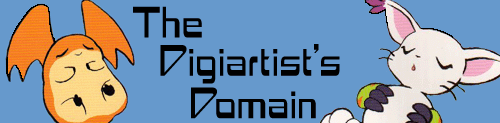
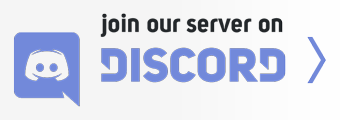





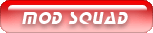
![[Image: AppealtoReason.jpg]](http://i54.photobucket.com/albums/g100/baw01002/Album%20Covers/AppealtoReason.jpg)