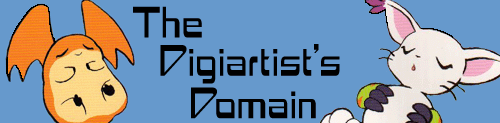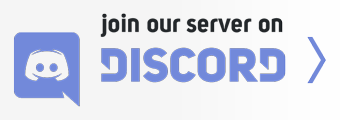10-25-2003, 11:25 AM
Okay, this seems like an extremely stupid question, but...
How do you get a pic in your sig? I've checked the faq, as well as just about every topic here, and they've been of no help. I got the impression from one topic I read that there used to be a sticky of some sort that explained it, but there isn't now.
So, yeah, how do I put a pic in my sig, and how do I change the size of it when I do?
How do you get a pic in your sig? I've checked the faq, as well as just about every topic here, and they've been of no help. I got the impression from one topic I read that there used to be a sticky of some sort that explained it, but there isn't now.
So, yeah, how do I put a pic in my sig, and how do I change the size of it when I do?