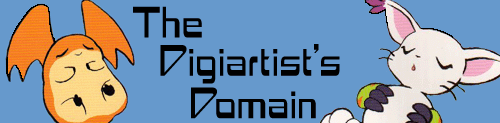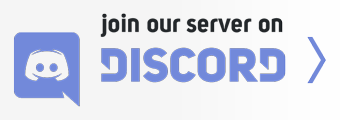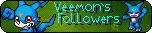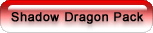Posts: 18
Threads: 13
Joined: Mar 2012
Reputation:
0
Gender:
I have seen other people make their own avatars and signatures by using software programs like MS Paint and GIMP,and I would like to do that too.
Before I download anything,would they be easy to use,and won't cost me anything? And do they come with instructions?
Posts: 771
Threads: 81
Joined: Jun 2007
Reputation:
10
Gender:
03-26-2012, 08:26 PM
(This post was last modified: 03-26-2012, 08:28 PM by Chaotic Phoenix.)
MSPaint is free as it comes with your Windows Operating System by default. Click the lower left, then accessories, then paint for it.
GIMP is free to use and has though not all but a few similar commands like how Photoshop has. Here's the download page for it.
http://www.gimp.org/downloads/
Though normally you'd have to pay for Photoshop, if you know your way around the torrent world it is possible to find a free one. I can't provide a link because the one I have now is from a friend of mine, but I'm sure there are torrents out there that has a copy of Photoshop CS5 on it. Just be wary about it because with torrents you never know where Viruses lure...
Any rate, for beginners it is best to use GIMP first before Photoshop, as the first is kinda beginner but once mastered you can operate Photoshop a little better than just starting with it. My latest sig below was made with Photoshop/MSPaint but almost my entire art gallery in my art section was done with MSPaint/GIMP if you'd like to see what I've done so far.
Nyaa... Will be around but not very much.