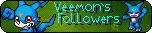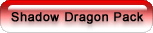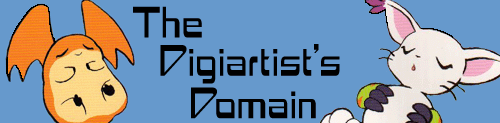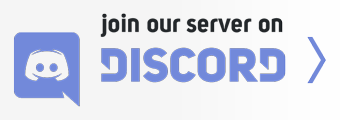07-10-2010, 04:59 AM
(This post was last modified: 07-10-2010, 05:02 AM by Chaotic Phoenix.)
I noticed Mute Point's post about Windows XP, and I have been trying to find help for this for a while now...
I have a desktop PC with Windows XP Home on it, but last year after I attempted to upgrade my Direct X driver, it froze on me. I did a hard reset and now it's in an infinite loop with the BSOD (Blue Screen of Death). It ould start normally until it gets to the Windows Logo, three bars in and the BSOD appeared, auto-resetting and repeating. This is what it told me...
-(-----------------------------------------------------------------)-
A problem has been detected and Windows has been shut down to prevent damage to your computer.
IRQL_NOT_LESS_OR_EQUAL
If this is the first time you've seen this error screen, restart your computer. If this screen appears again, follow these steps:
Check to make sure your new hardware or software is properly installed. If this is a new installation, ask your hardware or software manufacturer for any Windows updates you might need.
If problems continue, disable or remove any newly installed hardware or software. Disable BIOS memory options such as caching or shadowing. If you need to use safe mode, restart your computer and press F8 for Advanced Startup Options, and then select Safe Mode.
Technical Information:
*** STOP: 0x0000000A (0x00000000, 0x0000001C, 0x00000001, 0x804FB03C)
-(-----------------------------------------------------------------)-
I have tried the following...
1. Safe mode, still auto restarts before Windows loads up completely.
2. All options under the F8 Advanced Startup, same as #1.
3. Buying a driver restoration disk for my specific system, doesn't seem to read the CD.
4. Used a genuine backup of WinXP Home, doesn't seem to read the CD.
5. Taken the desktop apart component by component twice to see if it was a connection problem, everything is connected fine, no effect.
I don't quite know how to get it to boot from CD except from the BIOS settings, but I never knew the password for accessing it nor how to find it.
It does have Windows Service Pack #3 and was pretty kept up to date while it worked. I heard once about a faulty Internet Explorer that was making PCs malfunction, but I don't know if it's the case here or not.
Any and all help will be appreciated for this... ':/
I have a desktop PC with Windows XP Home on it, but last year after I attempted to upgrade my Direct X driver, it froze on me. I did a hard reset and now it's in an infinite loop with the BSOD (Blue Screen of Death). It ould start normally until it gets to the Windows Logo, three bars in and the BSOD appeared, auto-resetting and repeating. This is what it told me...
-(-----------------------------------------------------------------)-
A problem has been detected and Windows has been shut down to prevent damage to your computer.
IRQL_NOT_LESS_OR_EQUAL
If this is the first time you've seen this error screen, restart your computer. If this screen appears again, follow these steps:
Check to make sure your new hardware or software is properly installed. If this is a new installation, ask your hardware or software manufacturer for any Windows updates you might need.
If problems continue, disable or remove any newly installed hardware or software. Disable BIOS memory options such as caching or shadowing. If you need to use safe mode, restart your computer and press F8 for Advanced Startup Options, and then select Safe Mode.
Technical Information:
*** STOP: 0x0000000A (0x00000000, 0x0000001C, 0x00000001, 0x804FB03C)
-(-----------------------------------------------------------------)-
I have tried the following...
1. Safe mode, still auto restarts before Windows loads up completely.
2. All options under the F8 Advanced Startup, same as #1.
3. Buying a driver restoration disk for my specific system, doesn't seem to read the CD.
4. Used a genuine backup of WinXP Home, doesn't seem to read the CD.
5. Taken the desktop apart component by component twice to see if it was a connection problem, everything is connected fine, no effect.
I don't quite know how to get it to boot from CD except from the BIOS settings, but I never knew the password for accessing it nor how to find it.
It does have Windows Service Pack #3 and was pretty kept up to date while it worked. I heard once about a faulty Internet Explorer that was making PCs malfunction, but I don't know if it's the case here or not.
Any and all help will be appreciated for this... ':/
Nyaa... Will be around but not very much.