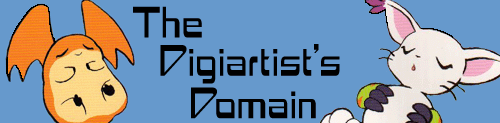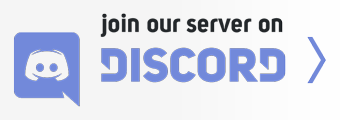10-04-2011, 05:27 PM
The best option is to open your Control Panel, and then uninstall Service Pack 3. Be patient .. it may take up to 10 minutes to be removed, as it's quite a large file. Then, reboot your Computer, and then go to "Microsoft Update", and run a Custom search for updates. Windows XP Service Pack 3 should be the first update offered. Download and install it, and then reboot your Computer. As with any changes to your Computer, always create a System Restore point first, in case something goes wrong. If your Service Pack 3 won't uninstall for any reason, you could Download Service Pack 3 from the "Microsoft Downoad Center", and manually re-install it over the top of the corrupted file. That should fix your problem. Please re-post if you have any problems. Good luck !