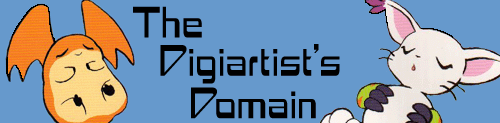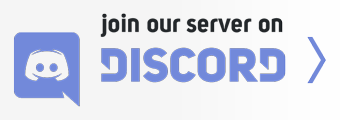Yes, lacking the skills to draw, I have ventured onward to try to become a colorist. 8) Only problem is that I need some help shading. If your working with a wide, broad, area, more so than your biggest brush size will allow, how can you get a nice, even shade on something?
Also, just as a way to learn, if anyone has some useful information that may be of use latter on, even if it's not what I'm currently asking about, please feel free to tell me about it.
Useless Pile of Meat
Guest
Don't worry, I'm sure you will the really good one day.
Thanks you Useless Pile of meat. :P
However, as useful as encouagments are, I'm still going to need some help here, and seeing as how everyone has remained silent so far, I don't think I'm going to be gettin any anytime soon. :(
Large area to shade?
I'd say either this lasso tool thingy which lets you make freehand selections, and/or a bigger brush (Photoshop and most other progs let you create additional brushes that can be almost infinite in size if you need it).
Err...what I mean is that even though I've already got the color I want laid down, somehow I need to lighten/darken it up a little to create the shading effect. You see, the file has been saved. And, once it has been saved, there is little one can do to the color to remove it using this program. So, now that the color is fixed in, I need to lighten its tone a little.
Also, for whatever reason, I have trouble shading in a semi-circle. Isn't there an option that can let you shade in certain shapes (circles, ovals, squares, rectangles, ect.)?
Dunno 'bout PhotoDeluxe, but PhotoShop (or if you don't wanna pay: the GIMP) have the lighten/darken (a.k.a. dodge and burn I think). You can still do a selection (Pen tool or lasso) to do a rough semi-circle, or you try to create a brush that is shaped the way you want (not very comfortable or flexible though). Selections are a safe bet, no matter if the colors are "fixed" or not.