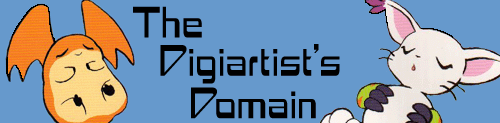
+- Digiartists' Domain Community! (https://digiartistsdomain.org/phpboard)
+-- Forum: The Lobby (https://digiartistsdomain.org/phpboard/forumdisplay.php?fid=50)
+--- Forum: General Chat (https://digiartistsdomain.org/phpboard/forumdisplay.php?fid=2)
+--- Thread: Photoshop Tutorial: Dream Blur (/showthread.php?tid=4662)
Pages:
1
2
Photoshop Tutorial: Dream Blur - GOKUSSJ6 - 03-17-2006
This tutorial shows how to create a Dream Blur on Adobe Photoshop:
1.Select any picture.
2.DUplicate Layer by clicking right mouse on Background.
3.On Duplicated layer change moe "Normal" into Overlay or Soft Light(On dark photo use Overlay and on Soft Light use on light picture)
4.Select Background(Not Background copy!) and select filter->blur->Gaussian Blur...
5.Select what px do you want not more than 100!
Before:
![[Image: jyoumona25iq.jpg]](http://img87.imageshack.us/img87/7560/jyoumona25iq.jpg)
After:
![[Image: tutorial9fg.jpg]](http://img87.imageshack.us/img87/6767/tutorial9fg.jpg)
Great for signatures and wallapers :)
- Gunter VanCrimson - 04-04-2006
mmmm... how do I get photoshop?
- rorancrystalwolf - 04-04-2006
It is really expensive and I wouldn't be able to afford it for a long while unless you can download it from somewhere.
- Gunter VanCrimson - 04-06-2006
Links anyone? (Where can I get the CD?)
- UnknownH - 04-06-2006
Anywhere that sell things online.
- Gunter VanCrimson - 04-06-2006
hmmm...
- rorancrystalwolf - 04-06-2006
I would try eBay or just google ( or Froogle) the term " phototshop" it will probably come up everywhere!
- Gunter VanCrimson - 04-06-2006
scratch ebay- I'll try froogle- thanks!
- rorancrystalwolf - 04-07-2006
No Problem and Good Luck! :)
- Gunter VanCrimson - 04-08-2006
haha! found it! ...........and I'm gonna go wallow in milk again.